
Important change to ICC codes requires action from users
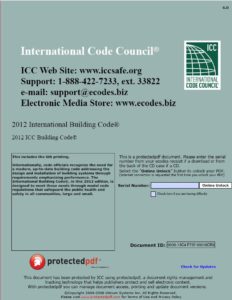
Recognizing the importance of adopting advancements in digital transformative technology, International Code Council Board of Directors President William R. Bryant, MCP, CBO, pledged that the association would continue to embrace the digital age with new technologies today to help us lead with innovation for tomorrow. The theme of his presidency — Working Today to Prepare for Tomorrow — demonstrates the importance of keeping pace with the steady digital evolution of the construction industry to enhance building processes, add efficiency and help build the future.

To that end, effective Dec. 15, 2018, code professionals that purchased International Codes (I-Codes), state codes or other selected publications from the Code Council in either a PDF download or CD format will need to upgrade from the older protectedPDF to a newer, more versatile watermark version. After Dec. 15, the older ProtectedPDF versions will no longer work. The new watermark version allows users to access and view the codes on tablets and phones, vitally important for work in the field. The new watermark version files also work with any PDF reader, can be placed on two devices and do not require a serial number for viewing the PDF.
Customers that have already downloaded the watermark version or sent the information on CD do not need to take any further action. For those unsure on how to differentiate between protectedPDF files and the new watermark products, the watermark files have a watermark at the bottom of each page and do not require a serial number to access the file. If the product does not have a watermark at the bottom of each page and requires a serial number for access, than an upgrade to the latest version is required. Please choose one of the actions below to update a protectedPDF to the new watermark version.
Update your PDF download — if you purchased a PDF download, to obtain the new watermark version you need to:
- Go to the Code Council’s online store at iccsafe.org.
- Sign into the “My ICC account” the download was purchased under.
- Select the “My Account” link located at the top of the page.
- Select the “My eCodes” link on the PDF download tab then select “Show PDF Downloads” next to the title of your PDF. You will see the link for the download. (Note: This is the same download button that you used when you originally purchased the product.)
Update your PDF CD — if you purchased a PDF CD, to obtain the new watermark version you need to:
- Send an image of the front and back of the CD case along with any information available regarding the original purchase (name of purchaser, date, etc.) to support@iccsafe.org. You will receive a return email with a coupon code and the steps on how to obtain a watermark PDF download of your code from the Code Council’s online (Note: The watermark PDF download is licensed per individual so we can only provide one coupon per CD.)
By downloading the new watermark files, you agree to the Website User Agreement and Privacy Policy, and as applicable, the Electronic Products License Agreement. The watermark file is licensed to the individual who made the purchase and allows them to place the file on two devices.
If you do not see the download listed in your account or you don’t have a “My ICC” account or need other help, please contact our support team at support@iccsafe.org.
The International Code Council sets the bar high for our industry and leads with innovation. By embracing new technologies and advancements, engineering innovation, and addressing emerging trends and needs we prepare tomorrow’s workforce to be the frontline in adopting, building and enforcing building codes, resilient communities and robust safety systems to withstand natural disasters and the tests of time.




